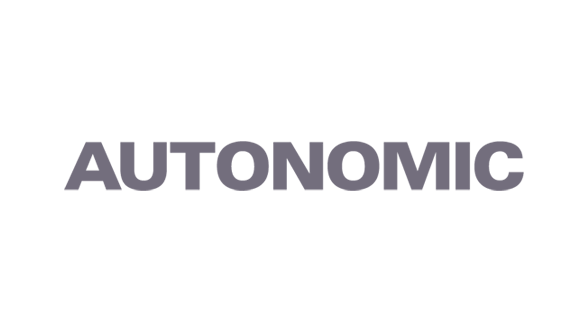SiriusXM on Home audio systems

Play SiriusXM via the DTS Play-Fi platform and app
DTS Play-Fi™ is available on Paradigm Wireless, Polk Omni, and more speaker brands than any other whole home audio ecosystem. Some Play-Fi speakers also work with Amazon Alexa, so you can simply say what you want to hear.
To Play SiriusXM on Play-Fi Speakers:
1. Download the DTS Play-Fi app on your smartphone or tablet.
2. Select More Music from the main menu.
3. Select SiriusXM and enter your login credentials.
Hear SiriusXM with HEOS
Your HEOS® app and speakers let you listen in any room, and control it all from your smartphone. Pair them with an Amazon Alexa-enabled device, and you can choose your favourite channels by name.
To Play SiriusXM on HEOS Speakers:
1. Download the HEOS app on your smartphone or tablet.
2. Select Music then SiriusXM.
3. Select I have a SiriusXM account and enter your login credentials.
Get your login or sign up for a trial
To Control Your HEOS Speakers With Alexa:
1. Connect an Alexa-enabled device to your HEOS system.
2. Link your SiriusXM account to your Alexa account.
3. Enter your SiriusXM login credentials.


Play SiriusXM on Denon deceivers
Many Denon AV and Marantz AV receivers work with the HEOS app. But even if yours doesn’t, you can still use it to enjoy SiriusXM at home.
To Play SiriusXM on Denon Receivers:
1. Select Online Music on your Denon remote.
2. Select SiriusXM then Sign In.
3. Enter your SiriusXM login credentials.
Enjoy SiriusXM on Yamaha AV receivers
Yamaha AV receivers’ legendary sound engineering, reliability, and easy-to-use features make them a great choice to pair with SiriusXM’s world class entertainment.
To Play SiriusXM on Yamaha AV Receivers:
1. Select On Screen on your Yamaha remote.
2. Select SiriusXM then Sign In.
3. Enter your SiriusXM login credentials.

Most SiriusXM subscriptions and in-vehicle trials include streaming.
Sign in or set up your credentials to start listening.
Are you looking to experience SiriusXM for the first time?
Enjoy a free trial and hear what we’re all about.
Not what you’re looking for? See other SiriusXM streaming devices
Ready to Sign Up?
Take a look at these great offers
Music & Entertainment
$5*/month
for 12 monthsThen $22.80*/month. New subscriptions only. See Offer Details below.
- 400+ channels, including 155+ channels in your car & more to stream with the SiriusXM app
- Ad-free music for every genre & decade plus artist-created channels
- Original talk, podcasts, exclusive comedy & news from every angle
- Play-by-play of PGA TOUR, plus the biggest names in sports talk
- SiriusXM video library of in-studio shows & performances
- 400+ channels, including 140+ channels in your car & more to stream with the SiriusXM app
- Ad-free music for every genre & decade plus artist-created channels
- Original talk, podcasts, exclusive comedy & news from every angle
- Play-by-play of NFL and PGA TOUR, plus the biggest names in sports talk
- 2 Howard Stern channels, including video
- SiriusXM video library of in-studio shows & performances
- 400+ channels in your car and streaming on your devices
- Ad-free music for every genre & decade plus artist-created channels
- Original talk, podcasts, exclusive comedy & news from every angle
- Play-by-play of PGA TOUR, plus the biggest names in sports talk
- SiriusXM video library of in-studio shows & performances
All Access (App Only)
3 months free
Then $9.99*/month. Cancel online anytime. See Offer Details below.
- Ad-free music curated by experts in every genre, plus artist-inspired channels
- Content that brings you closer to your favourite stars
- Live NFL, MLB, NBA and NHL games, NASCAR, college sports, plus sports talk, analysis & more
- News, podcasts, exclusive comedy
- Channels hosted by DJs, personalities, and tastemakers to serve up what you love & help you discover more
- Easy access from any connected device
Frequently Asked Questions
Can I listen to SiriusXM without a radio?
Absolutely. SiriusXM is available with the SiriusXM app, a standalone subscription where you can listen on computers, tablets, phones, and other enabled at-home devices. No radio required. If you already have a SiriusXM radio subscription, streaming is included most of the time.
Does the SiriusXM app offer the same channels as my satellite radio?
With the SiriusXM app, you get more than 350 channels including ad-free music, plus sports, news, talk, and entertainment. However, not all channels broadcast over satellite are available to stream and vice-versa.
What subscription package is required to listen to NFL play-by-play games on the SiriusXM app?
NFL play-by-play is available on the SiriusXM app to subscribers with any Platinum or Music & Entertainment subscription. If you have a All Access (App Only) or Streaming Music & Entertainment subscription with no satellite radio access, you cannot listen to NFL play-by-play on the SiriusXM app.
How can I get SiriusXM video/ Howard Stern video?
SiriusXM Video is included in Platinum, Music & Entertainment, Music Showcase, Streaming Platinum, or Streaming Music & Entertainment Plans. Howard Stern Video is included in Platinum, Sirius Music & Entertainment, and All Access (App Only) Plans.